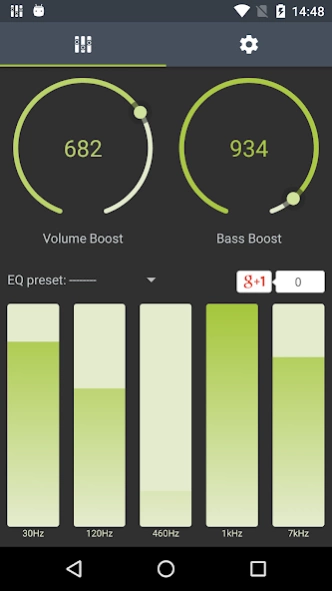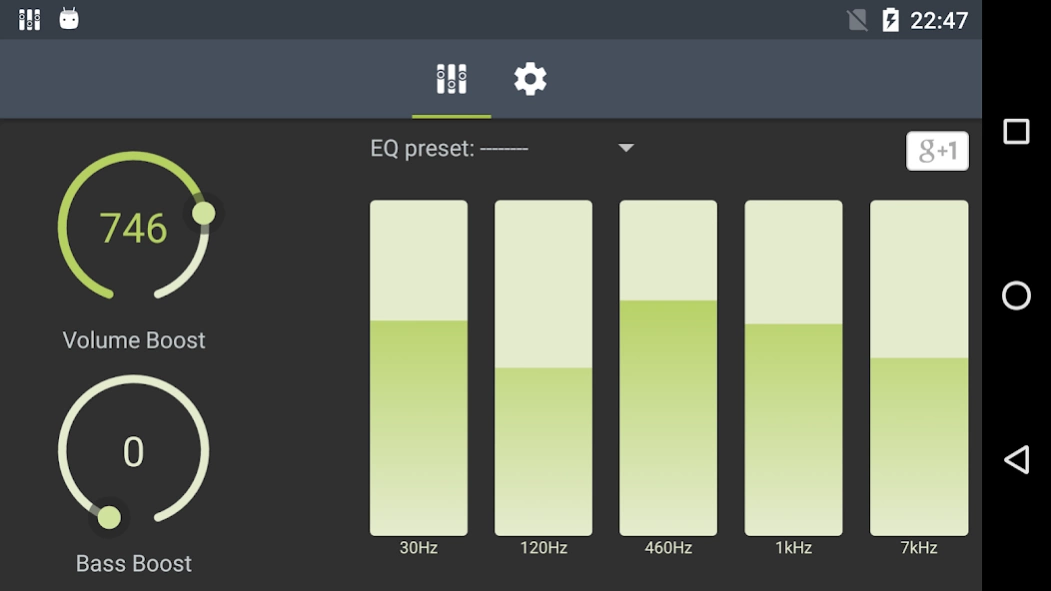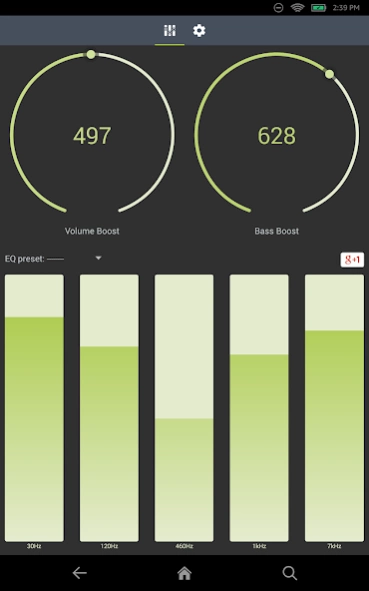Boosted. Equalizer 1.7
Free Version
Publisher Description
Boosted. Equalizer - Equalizer, volume booster, bass booster for Spotify, Play Music and others
Boosted. Equalizer lets you enjoy music like never before. Boost or cut frequency bands energy by using one of the presets or adjust the equalizer bands yourself and tune your audio the way you like it.
Volume booster and bass booster features are there to further enhance your Android audio listening experience. With volume booster, you can make your music sound louder than hardware buttons let you. Bass booster lets you amplify the low frequency tones. Don't forget the equalizer, which can be used as treble booster, bass booster and mid-range frequencies booster if that's what you like.
Boosted. Equalizer works with all major music players and has been thoroughly tested with Spotify, Google Play Music, Pandora and TuneIn Radio. Remember to use headphones for best equalizer, volume booster and bass booster effect.
How to use:
- stop or disable all other audio effect apps, equalizers, volume boosters and bass boosters
- completely stop music playback: stop the music in your music player and remove the player from recent apps
- launch Boosted. Equalizer
- restart music playback in your music player
- you should be able to use equalizer, volume booster and bass booster now.
If the above steps don't work, you can try using the switches in Boosted. Equalizer to disable and then enable effects or, as a last resort, rebooting your android device.
Coming soon to Boosted. Equalizer is user preset saving, stay tuned.
Equalizer, volume booster and bass booster are very powerful features, use them at your own risk and remember that listening at high volume can damage your hearing or device.
If you enjoy Boosted. Equalizer, also try out Boosted. Music Player Equalizer or go for Boosted. Equalizer Pro, which has no ads and audio boost effects are stronger. Also tell your Facebook, Google+, instagram and twitter friends that you like Boosted. Equalizer.
All product names and brands are property of their respective owners and are used for identification purposes only. Use of these names and brands does not imply endorsement.
About Boosted. Equalizer
Boosted. Equalizer is a free app for Android published in the Audio File Players list of apps, part of Audio & Multimedia.
The company that develops Boosted. Equalizer is Boosted. Tools for sound, music and productivity. The latest version released by its developer is 1.7.
To install Boosted. Equalizer on your Android device, just click the green Continue To App button above to start the installation process. The app is listed on our website since 2018-09-27 and was downloaded 1 times. We have already checked if the download link is safe, however for your own protection we recommend that you scan the downloaded app with your antivirus. Your antivirus may detect the Boosted. Equalizer as malware as malware if the download link to com.soundapps.equalizer.volumebooster.bassbooster is broken.
How to install Boosted. Equalizer on your Android device:
- Click on the Continue To App button on our website. This will redirect you to Google Play.
- Once the Boosted. Equalizer is shown in the Google Play listing of your Android device, you can start its download and installation. Tap on the Install button located below the search bar and to the right of the app icon.
- A pop-up window with the permissions required by Boosted. Equalizer will be shown. Click on Accept to continue the process.
- Boosted. Equalizer will be downloaded onto your device, displaying a progress. Once the download completes, the installation will start and you'll get a notification after the installation is finished.